The Information & Technology Department offers a broad spectrum of diversified services provided by its various sections. The department comprises of two main Sections i.e.
1, Network & Hardware Section
- Operational Services:
- 24x7 NOC operations
- Network Support
- IT infrastructure feasibility & planning.
- Server deployments based on Linux, Unix (Email, Proxy, DNS etc.) etc.
- Service deployment & configurations (Firewalls, Routers, Internet Access, Email gateways etc.)
- Network Analysis, Design and Deployment (Wireless, wired and Optical Fibre).
- Featured Services:
- NEDUET Secure Email
- NEDUET VPN
- DNS, Proxy, QoS.
- Google GSuite
- EDUROAM
- EDUGAIN
- EDUVPN
2, Information System & Software Section
- Information Systems Operations
- New Software Development & Enhancement
- Support for Developed Software
- Training for Developed Software
- University Website Development & Operations
Google GSuite
Google GSuite has approved our case for educational enterprise level suite. Its a full Learning Management System (LMS) with great facilities for students and teachers for enhancing HEI teaching/academics. You can share lectures, do quizes/tests, real-time student performance tracking, discussion forums and live videos/streams. GSuite will be useful for all engineering and science disciplines. Please see
The use of GSuite Google Classroom is very simple and interesting and will make your classes interesting for all students. Create class and just announce class code in your class and students can join.
For an idea of Google Classroom only, please see the video below:
Furthermore additional official Gmail based email domain
username@cloud.neduet.edu.pk is approved by Gmail for NEDUET which is being given to all faculty. Please coordinate with your departmental focal person for GSuite.
Features and Benefits of G Suite:
With G Suite for Education, educators can create opportunities for learning, streamline administrative tasks, and challenge their students to think critically—all without disrupting current workflows. G Suite for Education tools are powerful on their own, but work even better together.
Collaborate
- Class room (lecture sharing, timetabling, tests/quizes)
- Jamboard (Interactive collaboration)
- Google Meet (Video conference)
- Hangouts (s a unified communications service that allows members to initiate and participate in text, voice or video chats, either one-on-one or in a group)
- Sharing
- Create documents (Forms, Docs, Sheets, Web pages etc.)
- Email and Drive storage (unlimited)
- Google Applications
- Administrative tools and reports
There are more services than above which are very useful and are NOT available in free Gmail account. Please explore and learn and we will help.
The demo of above system has been already given to all Chairpersons and departmental Focal persons. It is expected that all faculty will take advantage of this new service to increase quality of teaching at NED University and make teaching and learning a great experience for both teachers and students.
Make your classes interactive, manageable, interesting and productive. Use of Gsuite Google Classroom and associated services will greatly improve teaching quality and student learning experience as well reduce your manual efforts. Teachers have already got their Gsuite accounts. Those who have not should get their accounts activated from their departmental focal person nominated by respective HOD.
Here we are sharing two videos for using Gsuite Google classroom
Using Google Classroom : From basic to advanced
In this video you will learn how you can start your google classroom, how you can change your theme, how you can add students, how you can communicate with your class, how you can setup classwork, how you can add material, how you can initiate assignments etc.
Doing Quiz, MCQs and grading using Google classroom
In this video you will learn how to make quiz , how you can create mcqs , how you can create short answers question, how u can grade mcqs through google directly, how you can grade short/long answer questions manually (as its also required in various cases), how you can grade your quiz after marks are saved etc.
Future Videos soon:
- How to apply test code in any test.
- How to do implementation of Rubrics in G -suite.
- How to make OBE system easier using G-suite.
- Exploration of Different options of G-suite
- And many more.
Gsuite Meet is also been used for online meetings/video calls and delivering lectures to TIEST from NED main campus.
It is hoped that all faculty will use our NED official Gsuite facilities for enhancing both teaching and learning experience for students.
EDUROAM
The method to use EDUROAM is same as NED Smart University but you need to append @ad.neduet.edu.pk in your username with same password, That is:
SSID: eduroam
Username : your-internet-username@ad.neduet.edu.pk
passsword : your same internet password
Certificate : Don't validate
Please note that eduroam works seamlessly in 41 universities of Pakistan and 131 regions of the world and all major international airports (Pakistan airports will also deploy eduroam in near future)
Request to Class Advisors: Kindly disseminate the above information to students.
Request to Chairpersons/HODs: As per directives of the Vice Chancellor communicated through Registrar Smart University equipment is NOT allowed to be shutdown even in case of vacations/holidays/eid break etc.
Update on Safe University Project: Safe University project (full boundary level CCTV surveillance of NED) is in final phases of deployment and will be launched soon after completing some operational issues.
EDUGAIN
NED University of Engineering & Technology is the first university of Pakistan offering global EDUGAIN services under European consortium GEANT.
This service is useful to all research disciplines/areas in NED University. Administrative departments can also use it for their storage and data handling, sharing requirements.
Features of Sciencedata cloud service:
1. ORGANIZE DATA: You can store, markup your data with tags and metadata
2. SHARE DATA : Create and manage groups and share your data publically or to those you choose
3. PROCESS DATA: Seamlessly create pipelines for bulk processing of your data
4. KEEP DATA : keep your data safe and secure for unlimited time
It is hoped that FILESENDER service (
https://filesender.geant.org/) of
EDUGAIN/GEANT has been very useful. There are several more services under
EDUGAIN platform for HEIs which we will be sharing soon. Now lets see second useful service of
EDUGAIN, that is,
Cambridge Core by Cambridge University Press:
EDUGAIN: Cambridge Core : Cambridge University Press:
*******************************************************************
1. Those who have already registered to
edugain by sending email at
edugain@neduet.edu.pk can access. Those who haven't, please register asap by sending email at
edugain@neduet.edu.pk or by calling 2444 (Mr. Khurram/Mr. Fahad). You just need to tell your NED internet login id.
3. Login via Institutional details/Login via Shibboleth or Athens
4. search or select NED University from the list of international universities.
5. Feed your usual NED Internet username and password and agree to terms/conditions.
6. Cambridge core panel and search box for journals/books/libraries/authors will appear.
7. It is advisable that before searching, tick the option below search box "only search content I have access to"
The above access method is applicable from anywhere (inside and outside NEDUET) and you can access Cambridge University press.
FILESENDER service of GEANT
*************************************
1. This service is much better than WeTransfer or other cloud based free data transfer and sharing services which are limited, non-secure and non-trustworthy and unofficial.
2. Maximum of 100GB file with cc to 100 users can be sent in a single go.
3. Its secure and official using your own NED email address.
4. The upload can be resumed after any interruption or cancellation.
5. File expiry date can be set.
GEANT FILESENDER URL
********************************
2. Click login
3. Search NED University in search box and click on it and NED login page will appear. This login page is same for all other EDUGAIN services which we will introduce soon.
4. Your usual NED internet username and password will work from anywhere in the world. Login and the rest of the steps to transfer/upload files/data are very simple.
IMPORTANT NOTE
**********************
1. First register yourself for this service and ITD will help you in this. See point 2 below.
2. Email your
internet username at
edugain@neduet.edu.pk and ask to register for
EDUGAIN. You can also do it by calling 2548 and ask Mr. Fahad Meraj.
EDUVPN
We have got a great feedback of NED VPN service (vpn.neduet.edu.pk) especially in the context of its academic and local benefits for all those who work from home/travel/study abroad. There is another good news in this matter as NED University in now the first university in Pakistan which is now launching a more globalised VPN service, called as eduVPN, in collaboration with Higher Education Commission. Plz visit:
-software download from Apps section of the above website for Windows, Android, IOS and MAC OS
-you can also download eduVPN from Android/IOS Playstore in your cell phone and connect.
How to use:
***********
1. You must be registered with edugain to use eduvpn. If you are already registered then you can proceed. If you are not registered then send an email to edugain@neduet.edu.pk telling just your NED internet id or just call 2548 or 2444. As per new policy, all new Internet accounts now onwards will be automatically edugain powered.
2. There are two options to connect via eduVPN:
A. Connect by Institution: Select Pakistan Education Research Network (PERN) and then select NED University as institution and just feed your usual Internet username and password and submit/approve some step onwards. It will then connect.
B. Connect by Country : It requires you to first connect to Pakistan and then you can add more countries in your list to connect. Once you have added countries you can later connect direct to any country in the list. Available countries till now are Australia, Denmark, Estonia, Finland, France, Germany, Morocco, Norway, Pakistan, SriLanka, Netherland and Ukraine. Main advantage is that connecting through European countries will make us eligible for various academic/research resources which are not available when we access Internet from Pakistan.
FAQ 1: Will eduVPN provide access to NED local resources (portal etc)
ANS 1 : No (but we will try make them accessible later). For NED local services remote access, better use NED VPN.
FAQ 2: My NED VPN works ok then why I care use eduVPN in the first place ?
ANS 2: NED VPN makes you remotely connect and browse through NED/Pakistan. Many research and academic resources are not available when we access from Pakistan. eduVPN will allow you to connect through 11 member countries Australia, Denmark, Estonia, Finland, France, Germany, Morocco, Norway, Pakistan, SriLanka, Netherland and Ukraine and access all academic resources of that region as NED has joined the eduVPN consortium with the help of HEC. Digital library with additional international academic resource access will be top up advantage.
FAQ 3: Will Digital library will be accessible from all countries.
ANS 3: It is recommended that for full access to Digital Library connect/select through PERN as different countries have varying access rights. Nevertheless access through European countries will provide access to various useful educational services.
FAQ 4: Will eduVPN work for TIEST ?
ANS 4: TIEST staff can use NED VPN while at home/travelling. eduVPN will be made accessible for TIEST soon.


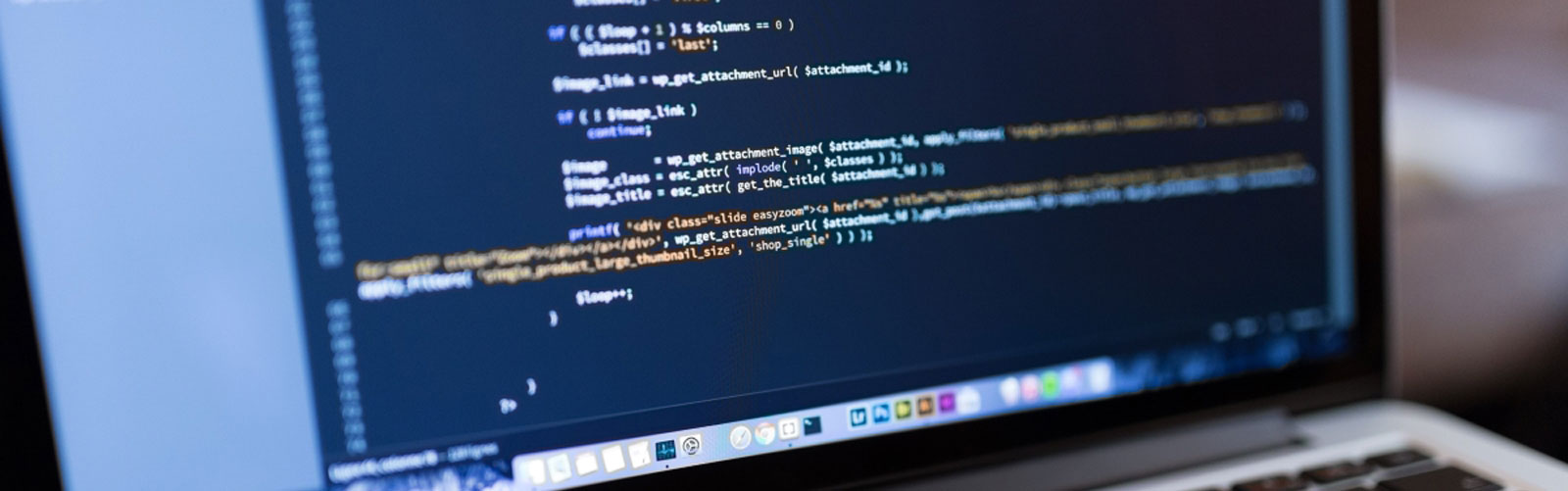


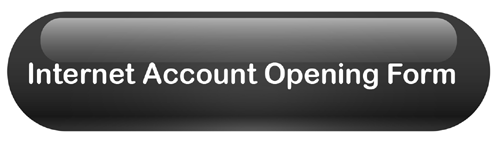
 Name : Prof. Dr. Muhammad Asad Arfeen
Name : Prof. Dr. Muhammad Asad Arfeen Name : Ms. Faiza Sohail
Name : Ms. Faiza Sohail Name : Mr. Khurram Masood
Name : Mr. Khurram Masood Name : Mr. S. Arshiyan Ahmed Rizvi
Name : Mr. S. Arshiyan Ahmed Rizvi  Name : Mr. Faisal Ismail
Name : Mr. Faisal Ismail 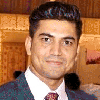
 Name : Mr. Naeem Ahmed Memon
Name : Mr. Naeem Ahmed Memon  Name : Mr. Nadeem Shahzad
Name : Mr. Nadeem Shahzad Name :
Name :  Name : Mr. Muhammad Sohail
Name : Mr. Muhammad Sohail Name : Mr. Syed Salman Ali
Name : Mr. Syed Salman Ali Name : Mr. Shafi Ur Rehman
Name : Mr. Shafi Ur Rehman Name : Mr. Muhammad Asif
Name : Mr. Muhammad Asif Name : Mr. Maqsood Ahmed
Name : Mr. Maqsood Ahmed Name : Mr. Naveed Ali
Name : Mr. Naveed Ali